New official symbol for Indian currency "Rupee" has been announced by Indian Government which looks as following:
No ASCII code has been assigned to the new symbol yet but you can still write it in your word documents with help of a special font
1 Download the Font : here
2 After downloading extract the file using 7-Zip or WinRAR and run the installer's EXE file which will automatically install the font in your system.
the installer file looks like this
Alternatively you can copy the font's TTF file to your Fonts directory.
3 Now open your desired application like MS Word to type the Rupee symbol. Select "Rupee Foradian" font from the font list:
4 That's it. Now you just need to press "Tild" (~) key which is placed just before the "1" key or above the "Tab" key and it'll insert the Rupee symbol in your document:
After doing so you will get something like this
NOTE :
No ASCII code has been assigned to the new symbol yet but you can still write it in your word documents with help of a special font
1 Download the Font : here
2 After downloading extract the file using 7-Zip or WinRAR and run the installer's EXE file which will automatically install the font in your system.
the installer file looks like this
Alternatively you can copy the font's TTF file to your Fonts directory.
3 Now open your desired application like MS Word to type the Rupee symbol. Select "Rupee Foradian" font from the font list:
4 That's it. Now you just need to press "Tild" (~) key which is placed just before the "1" key or above the "Tab" key and it'll insert the Rupee symbol in your document:
After doing so you will get something like this
NOTE :
You can embed the font in the document so that other people can view and use the font even its not installed in their system.While you save the file in Word, click on "Tools -> Save Options" in the Save dialog box. Now select the option "Embed fonts in the file" and save the file.



 2:47 AM
2:47 AM







 Posted in:
Posted in: 
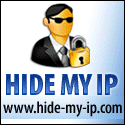



1 comments:
nice...
jai hind
Post a Comment