Here are some tricks with which you can shutdown, hibernate and restart your PC with shortcuts
Right click on the Desktop.
Left click on New > Shortcut.
In the Type the location of the item: textbox enter
%windir%\System32\shutdown.exe -s
The -s parameter is used to shut down the computer.
The following two parameters can be used with -s:
-f Forces running applications to close without warning.
-t xx Set timeout for shutdown to xx seconds.
The following command would shut down instantly.
%windir%\System32\shutdown.exe -s -f -t 00
Click the Next > button.
In the Type a name for this shortcut: text box enter
Shutdown (or some other name of your choice)
Click the Finish button.
Similarly you can create other shortcuts
Restart : replace 's' with 'r' %windir%\System32\shutdown.exe -r
Hibernate: rundll32.exe PowrProf.dll, SetSuspendState
Right click on the Desktop.
Left click on New > Shortcut.
In the Type the location of the item: textbox enter
%windir%\System32\shutdown.exe -s
The -s parameter is used to shut down the computer.
The following two parameters can be used with -s:
-f Forces running applications to close without warning.
-t xx Set timeout for shutdown to xx seconds.
The following command would shut down instantly.
%windir%\System32\shutdown.exe -s -f -t 00
Click the Next > button.
In the Type a name for this shortcut: text box enter
Shutdown (or some other name of your choice)
Click the Finish button.
Similarly you can create other shortcuts
Restart : replace 's' with 'r' %windir%\System32\shutdown.exe -r
Hibernate: rundll32.exe PowrProf.dll, SetSuspendState



 8:11 AM
8:11 AM





 Posted in:
Posted in: 
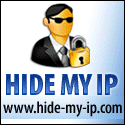



0 comments:
Post a Comment