You see the blue screen of death and want to cry, knowing the work involved in getting your computer fixed. Instead of facing computer repair, keep your computer up and running by avoiding common problems that can cause it to crash and burn. Preventing a computer crash before it happens is much easier than dealing with a crash after it happens.
Instructions
2 Small Hard Drive
3 Incapable antivirus
4 System Back Up
5 Saving your work
6 OS Update
7 Security
8 cleanliness
Instructions
Check your disk space to make sure you have enough. If your screen frequently freezes, that is a sign you are running out of space. To check, select "My Computer" from your desktop, then right click on your C drive and choose "Properties." You should keep at least 500 meg of storage space free. If you are running low, delete unused software or files to free up more space or add an additional hard drive.
Update your virus protection software on a regular basis. You may have to pay a subscription fee after a certain period of time after purchase of the software, usually 1 year. If possible, set your software to automatically update every day to prevent infiltration by any new viruses propagating over the Internet.
Save your work every about every 10 minutes as you work. Some programs allow you to set how often your work is automatically saved. If your computer suddenly crashes and you have to reboot, you'll be glad you saved a file instead of having to re-do several hours worth of work.
Adjust the settings on your computer so that no one can access or modify registry or system settings except for you. If you aren't sure how to do this, consult an expert since you can cause problems tinkering with your settings if you're a newbie.
This can be done by gpedit.msc (write in RUN)
Keep your computer clean and dust-free. Make sure the air can circulate around your unit to keep it cool and place your computer in a location that protects it from moisture.


 6:24 AM
6:24 AM






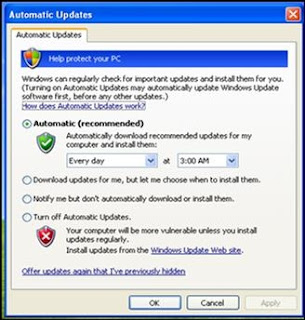
 Posted in:
Posted in: 

0 comments:
Post a Comment